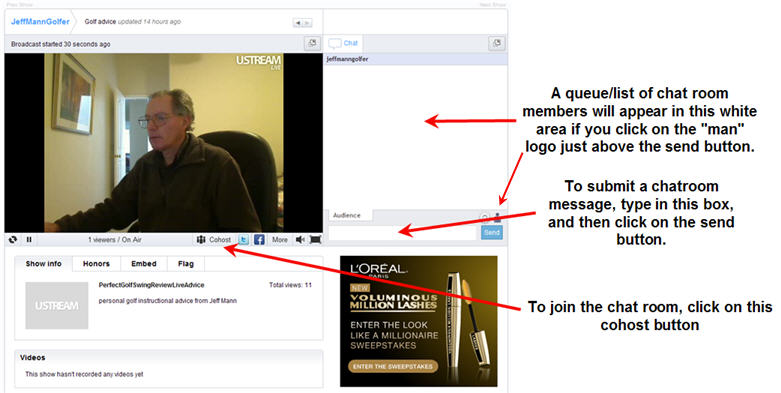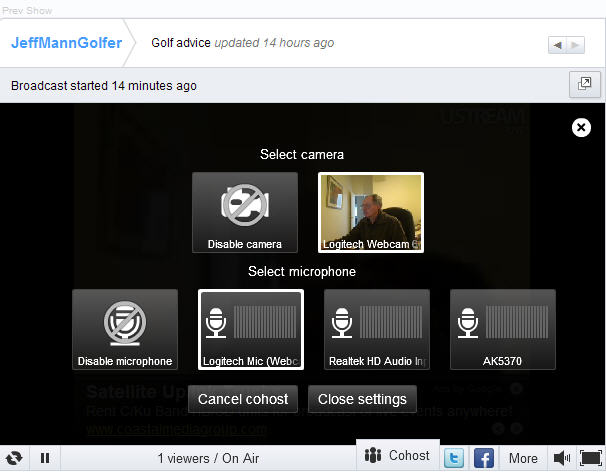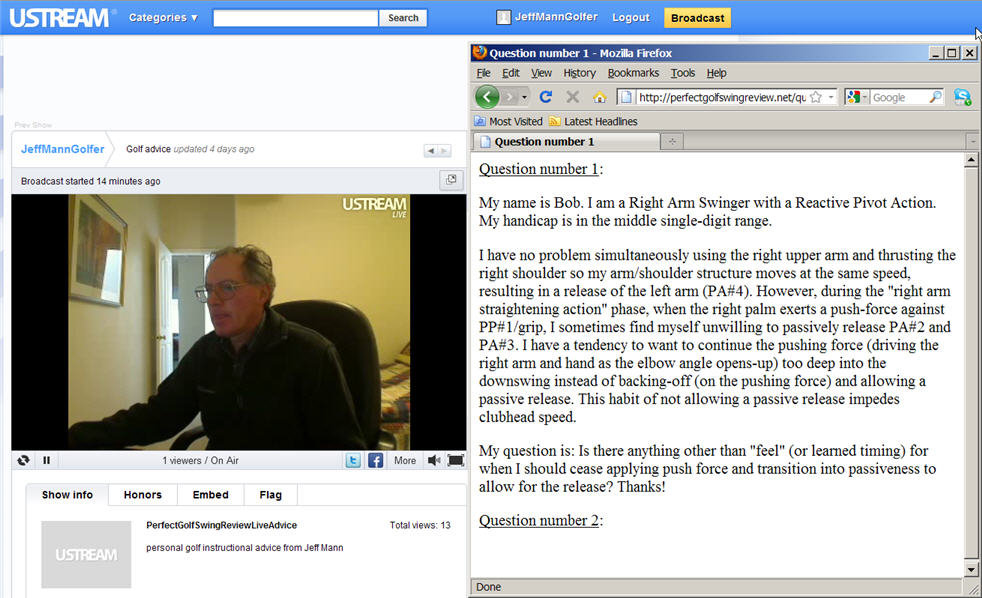New service for my website's visitors - a "live" U-stream question-&-answer broadcast
Date and time of next "live" broadcast: See home page.
I will be offering my website's visitors a "live" U-stream broadcast service where I will personally answer questions submitted by my website's visitors.I have previously received e-mails from website visitors asking me many questions about golf swing mechanics/biomechanics. I have answered by e-mail, which is a very labor-intensive process. Another major disadvantage of an e-mail reply is that it doesn't include any "live" demonstration, which could be very helpful. I have come up with the idea of offering my website visitors a "live" broadcast, where I will personally reply to their questions. Because I have a webcam system in place, I will also be able to demonstrate swing actions/movements using a golf club. This should make my "live" verbal explanations more clearly understandable.
I plan to start offering the service on November 15th 2010 at 9 pm EST. The "live" U-stream broadcast should last about 1 hour. I will repeat the 1 hourly "live" broadcast every few weeks - always on a Monday, starting at 9pm EST (6pm PST). If there is insufficient interest, and I don't receive enough questions, then I may cut the frequency of the service down to every 6 weeks, or every 8 weeks.
To watch the "live" broadcast - whether you submit questions, or not - simply paste the following url address in your browser. You do not need to become an U-stream member to view a "live" broadcast.
http://www.ustream.tv/channel/jeffmanngolfer
When you first get to my "live" broadcast webpage, there will probably be a video-ad that will run for ~30 seconds. You will have to wait for the video-ad to be completed before you can view my "live" broadcast. Apparently, there is a limit of 100 people who can view the "live" broadcast at any time. If you cannot view the "live" broadcast - either because you live in a time zone that is far away from the EST/PST time zone, or because you have other comittments/obligations at the time of the broadcast - you don't have to worry. I will be recording the "live" broadcast and storing it on my U-stream website for at least a 14 day time period (and maybe much longer). You can therefore view the "live" broadcast at your convenience by clicking on the video, which is stored in my video storage area. I will probably delete the video when I record/store the next "live" broadcast.
There are two ways to sumbit questions to me.
i) The first way is to simply send me an e-mail message with your question(s) during the 14 day time period prior to the "live" broadcast. My e-mail address is jeffmanngolfer@gmail.com. I will answer submitted e-mail questions in the order that I receive them. Please type the phrase "Live broadcast question" into the subject header box - this will quickly alert me to the presence of an e-mail message containing a question.
ii) The second way is to log-on during my "live" broadcast, and submit written questions "live" as a chat room member. I will answer these chat room questions in the order that I receive them - after I have first answered any questions submitted my e-mail. The advantage of submitting questions "live" as a chat room participant, is that you can submit follow-up questions if my "live" answer doesn't adequately answer your question.
It is only possible to join my "live" broadcast's chat room if you are an U-stream member. It is very easy to become an U-stream member. It only takes a few minutes to register at U-stream, and once you have established your user name, and password, then you can simply log-in to my future "live" broadcast's chat room instantaneously.
Here is a link to U-stream's registration page - http://www.ustream.tv/login-signup
During a "live" broadcast, the window screen will appear as follows.
The screen shows me performing a "live" broadcast - as I sit in front of my laptop monitor. The white area on the right contains written messages submitted by chat room participants. To submit a message (question), a chat room participant must type the message in the narrow box-space, and then click on the "send" button. To see a list of chat room participants, one needs to click on that man-logo just above the send button. I will click on the chat room participant's name so that I can view their submitted question - in the order that they joined the chat room. First come - first served!
To join the chat room, an U-stream member must click on the cohost button.
The next screen will appear.
Simply type in your full name (it is not optional), and then click the "yes, I would to cohost" button.
The following screen will appear.
Click in the small round area alongside the word "allow" to allow U-stream to access your microphone and camera - even if you do not have a microphone or camera. Then click on the close button.
The following screen will appear.
I want you to click on the "disable camera" button (if you have a webcam) and the "disable microphone button" (if you have a microphone), and then click on the "close settings" button. That will activate your chat room cohosting request. After I accept your request to join as a co-host, then your name should appear in the list of chat room participants. It may take a few minutes for your name to appear.
You will then submit your question by typing the question in the box-space, and then clicking on the send button. I will then read your message loudly into my micorphone, so that viewers can know what's your question, and I will then answer your question verbally through my microphone. If you need to submit a follow-up question, then simply type the new question in the box-space, and then click on the send button.
If this "live" broadcast endeavour proves to be a successful endeavour, then I will probably purchase an expensive uni-directional microphone. That will allow me to activate my laptop's speakers during my broadcast. If I have activated laptop speakers, then I will be able to engage in a "live" conversation with chat room participants, who have a microphone. The chat room participant's voice will then be heard "live" as part of the broadcast.
I have never tried to perform a "live" U-stream broadcast before, and there may be a host of technical problems in the first few broadcasts. I apologize for any mishaps that may happen during the first few broadcasts.
Hoping that you find this new golf instructional service useful.
Addendum added later:
I have been experimenting a bit on the best method of posting the text of any e-mailed question(s) online. I tried to superimpose the text of the question on top of my "live" broadcast screen, but the text is too small and unreadable, and it also obscures my "live" broadcast screen.
I have found a better solution.
I will post all the e-mailed questions in a separate page on my website, called http://perfectgolfswingreview.net/questions.htm
You then need to open a new browser window (not a tabbed window within the same browser window) with this url link http://perfectgolfswingreview.net/questions.htm
You can then decrease the size of the new browser window and position it alongside my "live" broadcast screen as demonstrated in the next capture image.
Note that there are two browsers open at the same time. The background browser window is showing my "live" broadcast, and a down-sized browser window showing my question page is superimposed on the background browser window, but it is positioned just to the right of my "live" broadcast screen. That will allow a viewer to read the question and listen to my verbal answer at the same time. One can keep that superimposed browswer window active throughout the entire "live" broadcast, and one can also scroll down that question-page to read the next question.
I think that this technique works best. It will allow a website visitor to submit a lengthy question, and it makes the text clearly readable because each viewer can choose the optimum font size to suit his individual requirements. I have found that a chat room participant cannot submit a lengthy question, and I would therefore encourage all my website visitors to submit questions by e-mail. I would also encourage viewers to read all the submitted questions a few minutes before the time of the "live" broadcast. I will be posting all of the submitted questions online at least 1 hour before the time of the broadcast.
Please note that if you visit my U-stream channel when I am not broadcasting "live", then the stored video recordings will start to automatically play, and the last recorded video will play first. If you want to view a particular stored video, you can double click on any recorded video to selectively view that recorded video.
Jeff Mann.
October 2010.